- Welcome to PACKMAGE
-
Language: English
- Login
- Create your ID now
There will be a hand on the window when user click the "Drag" button on the tool bar, then click the left key or the middle
key of the mouse to adjust the position of the box template.
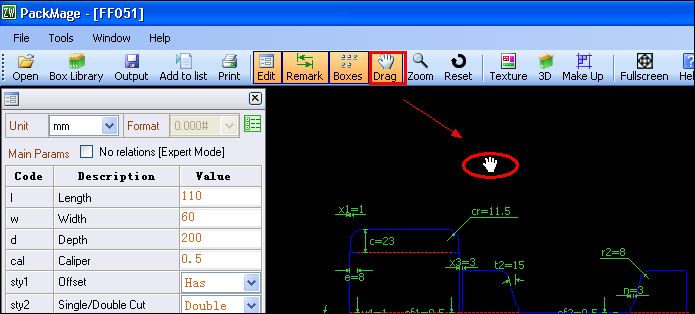
There will be a cross on the window when user click "Zoom" button, then select the details of the box to enlarge, this operation also can be done with mouse roller.
At last the user can click "Reset" button or click the right key of the mouse to restore the original size and position of the
box template.
PACKMAGE TECHNOLOGY CO.,LIMITED