- Welcome to PACKMAGE
-
Language: English
- Login
- Create your ID now
The title bar show the box template ID, the next is tool bar. Zoom, Reset and Preview buttons for the whole box template include graphics. the flap and rotate buttons are only for graphics, user can choose the the photo material properties according the configuration of the PC hardware.
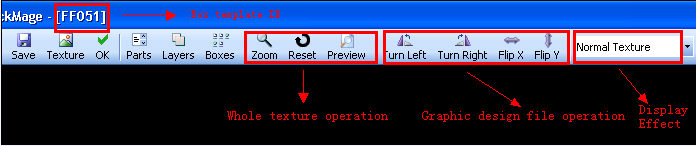
The "Parametic Design", "3D", "Step and repeat" buttons can be used for feature switch, click "X" button next to the tool bar to exit texture interface.
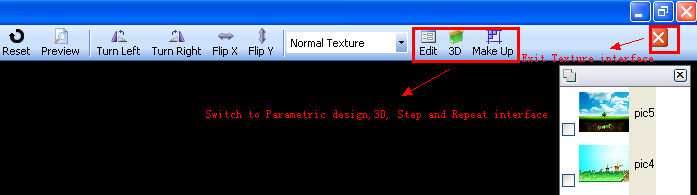
PACKMAGE TECHNOLOGY CO.,LIMITED